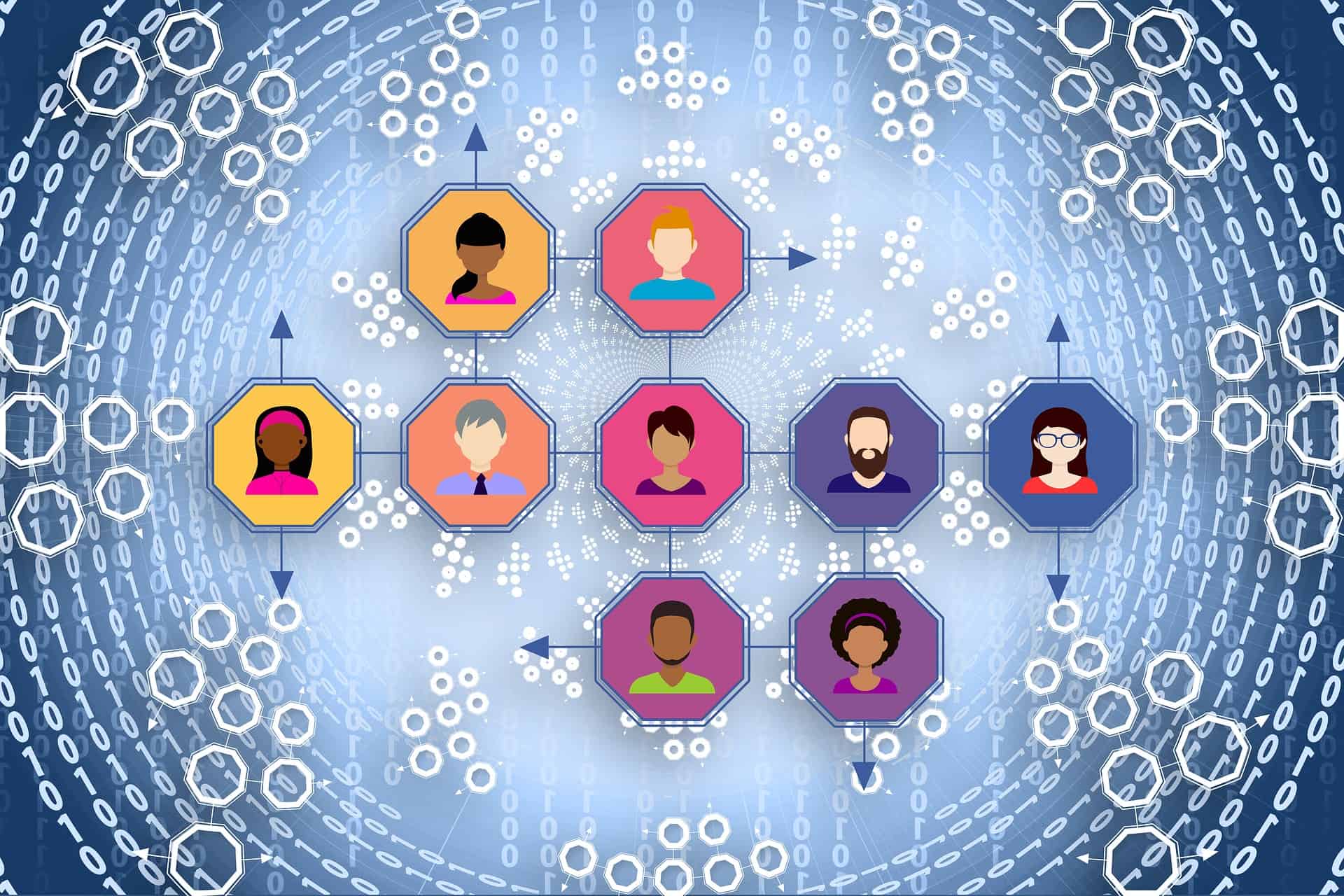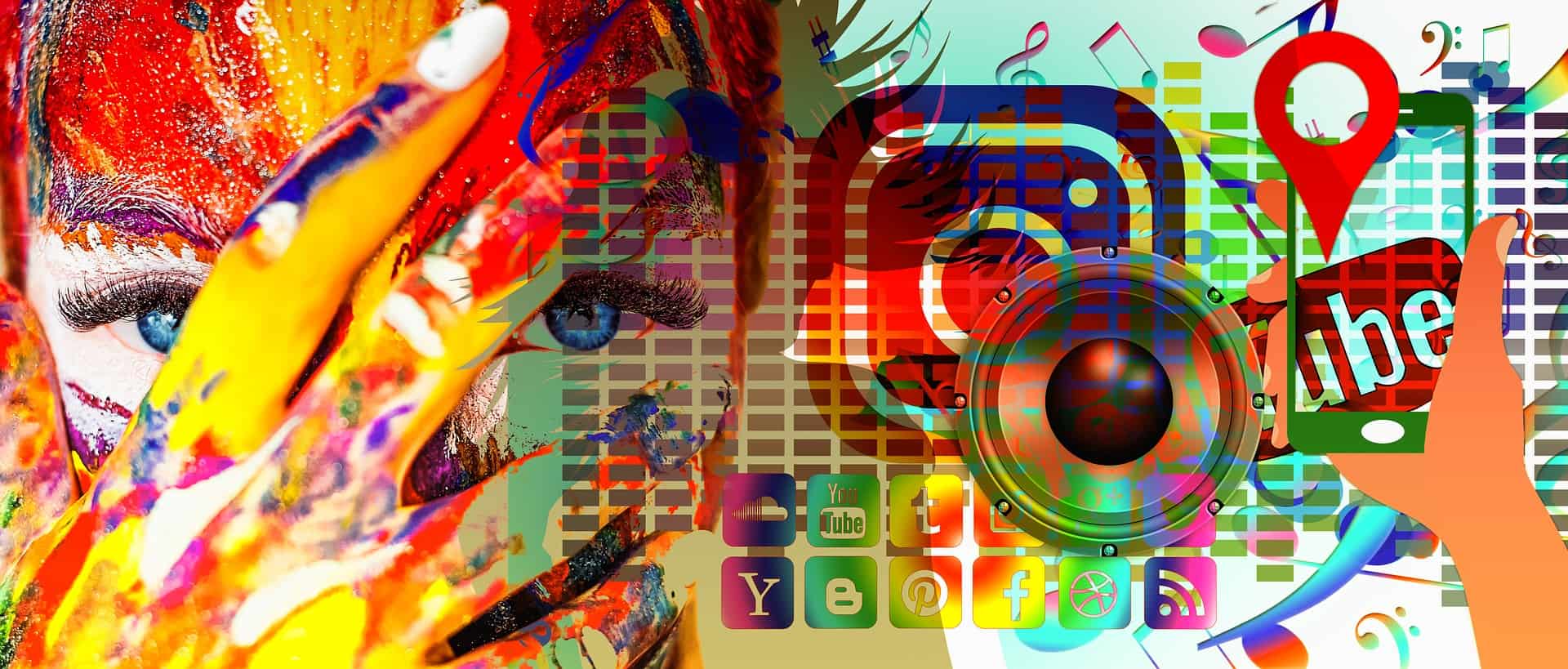Create a successful social media strategy to boost your internet presence. Our expert suggestions and best practices will captivate your audience and increase website traffic. Having a social media strategy is vital to the success of your small business, especially in regards to how much benefit you will receive from your online presence.
Merely having a website is not enough, as many small businesses have learned, the hard way. Many businesses are under the mistaken impression that having a website will lead to new clients or customers, but a website is only part of the puzzle. To compete in the market you need to have a presence on sites like Twitter, Facebook, Instagram, Pinterest, and YouTube.
Table of Contents
- Create and Implement a Social Media Plan on a Budget
- Social Media Content
- Collaborate With Social Media Influencers
- Advertising
- Discuss Social Media Integration With Your Designer
- Using Social Media to Improve SEO and Drive Traffic to Your Website
- Placement and Types of Social Media Links
- Keeping Your Accounts Active
- Creating Social Media Accounts
- Final Thoughts on Implementing Your Social Media Strategy
YOU Can Create and Implement a Social Media Plan on a Budget
As a website designer with over two decades of experience, I know firsthand the power of a bold and creative social media strategy. I know a thing or two about making a splash without breaking the bank. Let me tell you, small business owners, you can do this!
Determine the Target Audience of Your Social Media Strategy
First things first, to a successful social media strategy you will need to figure out who your target audience is and where they’re hanging out online. No sense in posting about your latest artisanal pickles on TikTok if your audience is all about LinkedIn, ya know?
The key to success in reaching your intended audience online is to first understand who they are and then discover where they congregate. Learning about their background, hobbies, and habits is essential. Insights like these can be gleaned from the results of online surveys, mentions on social media, and analysis of website traffic data.
- Know your demographics: age, gender, location, etc.
- Analyze website traffic data: use tools like Google Analytics to see where your traffic is coming from and what pages are most popular.
- Conduct surveys: ask your current customers and target audience directly about their interests and behaviors.
- Supercharge Your Social Media Strategy with WordPress Plugins: Supercharging your social media strategy becomes effortlessly achievable when you tap into the remarkable potential of WordPress plugins, empowering you to optimize content distribution, engage with your audience, analyze data, and enhance your social media presence with remarkable ease and efficiency.
- Monitor social media mentions: track what people are saying about your brand and industry on social media platforms.
- Look at your competition: see where they’re active online and who they’re engaging with.
Creating Social Media Content
Social Media Content
Next up, let’s talk content. You don’t need a fancy camera or professional editing skills to make your stuff look good. Your smartphone and a basic editing app can do wonders. So, show off your products or services in the best light and make ’em look irresistible!
Tips for Creating Social Media Content
The key to successfully reaching and connecting with your target audience on social media is to create content that is both interesting and useful to them. Maintaining coherence in your brand’s voice, tone, and messaging throughout your content is essential, as is taking into account the platform you’re posting on and the best practices for that platform. When making posts for social media, keep these things in mind:
- Know your brand voice, tone, and messaging: keep this consistent in all of your social media posts.
- Consider the platform: each platform has its own unique audience and format, so tailor your content accordingly.
- Utilize visually appealing content: use images, videos, graphics, and other types of media to make your content stand out.
- Encourage engagement: ask questions, share polls, and create conversation starters to encourage engagement from your followers.
- Experiment with different formats: try out new types of content and see what resonates best with your audience.
Collaboration With a Social Media Influencer
Collaborate With Social Media Influencers
Collaboration is an essential part of any successful social media strategy, folks! Partner with other small businesses or influencers in your industry for cross-promotion love. It’s a win-win situation, trust me.
You increase your brand’s visibility and credibility when you collaborate with influential people on social media. Choosing influencers who share your brand’s values and messaging and having a clear understanding of your objectives, budget, and desired outcomes are essential before beginning to work with influencers. Keeping the following in mind when collaborating with social media influencers is essential.
- Define your goals: what do you hope to achieve through collaboration with an influencer?
- Research and choose your influencer: look for influencers who align with your brand values, have an engaged following, and produce high-quality content.
- Negotiate terms: decide on compensation, post frequency, and other collaboration details.
- Set clear expectations: You and the influencer should clearly understand the expectations and responsibilities of the collaboration.
- Measure and evaluate results: track your campaign’s performance and use the data to evaluate its success and make improvements for future collaborations.
Social Media Advertising Campaigns
Advertising
Finally, let’s talk about advertising. You don’t have to spend a fortune on ads to get the word out there. Platforms like Facebook and Instagram have budget-friendly options to help you reach your specific audience and drive traffic to your website.
Social media advertising can reach and engage a significant and targeted audience. It’s essential to thoroughly understand your target market before launching a social media advertising campaign. You should also look into and make use of the best advertising options each platform has to offer. When creating your social media advertising strategy, bear the following essential considerations in mind:
- Know your target audience: understanding demographics, interests, behaviors, and more will help you to effectively target your ads.
- Utilize multiple ad formats: each platform offers a range of ad formats, so experiment with a few to see what works best for your brand.
- Set clear goals and KPIs: define what you hope to achieve through your advertising campaigns and track your progress towards these goals.
- Continuously test and optimize: regularly review and adjust your campaigns to improve their performance and reach your desired results.
- Work with a budget: determine how much you are willing to spend on advertising and allocate your budget accordingly.
The bottom line is this: be creative, think outside the box, and don’t be afraid to try new things. With some planning, a small business can significantly impact social media. So go out there, have fun, and let’s make the internet a better place, one post at a time!
Plan and Implement a Social Media Strategy
Discuss Social Media Integration With Your Designer
Suppose you are in the process of creating a website or considering having a website designed. In that case, you should have a serious talk with your designer about creating a social media strategy and ensure that implementing your social media is part of the design of your website. You will notice on this website that social media icons are on the left side of the page, at the bottom of each page, and in the blog section.
Having a lot of social media links on this site is not essential, but rather, the placement and type of links are. The links on the left side of our pages and the main and individual blog pages are social share links, which allow visitors to share articles and pages they find helpful or interesting. The links at the bottom of every page of this site and on our contact page follow links, which allow visitors to view our social media pages on sites such as Facebook.
Using Social Media to Improve Seo
Using Social Media to Improve SEO and Drive Traffic to Your Website
Combining your social media efforts with your search engine optimization (SEO) strategy may significantly impact your website’s visibility and ranking. You can increase your website’s overall authority and relevance in the eyes of search engines by using your social media channels to promote it. The following are some essential ways to combine your SEO with a killer Social Media Strategy:
- Consistently produce high-quality content: this will attract social media followers and provide valuable information for search engines to index.
- Utilize social media to build backlinks: backlinks from high-quality and authoritative social media profiles can significantly improve your website’s ranking.
- Share your content on social media: this can increase the visibility of your content and drive more traffic to your website.
- Incorporate keywords into your social media posts: including relevant keywords in your posts can improve their visibility in search results.
- Monitor and analyze your results: track your progress and adjust your strategy to improve your SEO efforts continuously.
Effective Social Media Link Placement
Placement and Types of Social Media Links
Social media sharing buttons should be strategically positioned to boost a site’s search engine rankings. The placement and type of social media links on your website can significantly impact your social media integration and overall digital marketing strategy.
By strategically placing social media links throughout your website and utilizing the most effective link types, you can increase your website’s visibility on social media, improve your SEO, and drive more traffic to your site. Here are some key considerations for the placement and type of social media links on your website:
- Place social media links in prominent locations: this can increase the likelihood that users will engage with your social media profiles.
- Utilize follow and share links: these allow users to easily follow your social media profiles and share your content with their own networks.
- Integrate social media feed widgets: incorporating social media feeds into your website can increase the visibility of your social media presence and drive more traffic to your profiles.
- Use trackable links: utilizing trackable links can provide valuable insights into the success of your social media efforts and help you to continually optimize your strategy.
- If you put your social network links in the website’s header or footer, they will show up on every page. This not only improves the user experience by making it simpler to find and follow the company on social media but also sends a signal to search engines that the company is engaged on these platforms.
- The following should be included on your website’s “Contact” or “About Us” page: A website’s “Contact” or “About Us” page is a fantastic place to include social media links, as they provide users with additional information about the company and make it simple for them to connect with the company on the various platforms.
- While writing blog posts or articles, keep in mind the following: As well as signaling to search engines that a business is active on social media, including social media links inside the body of blog posts or articles is a wonderful method to attract consumers to follow the business on social media.
- Incorporating social media share buttons into a website makes it simple for visitors to spread the word about its content across their networks, boosting your site’s exposure and traffic.
Keeping Your Accounts Active
Keeping Your Accounts Active
Digital marketing success relies heavily on your social media presence, so ensure it stays active and exciting. Posting fresh, relevant content consistently, engaging with followers and using social media tools and best practices are all great ways to build and keep a robust and successful social media presence. Here are some important reminders to keep your social media profiles updated:
- Develop a content calendar: planning and scheduling your social media content in advance can help ensure that your accounts remain active and engaging.
- Utilize automation tools: tools like Hootsuite and Buffer can help you to manage and schedule your social media content, freeing up time for other essential tasks.
- Engage with your followers: regularly responding to comments, messages, and other interactions can help build a stronger relationship with your followers and improve your social media engagement.
- Continuously evaluate and adjust your strategy: regularly monitoring your social media metrics and adjusting your strategy accordingly can help you continually improve your social media efforts.
Creating Social Media Accounts
Creating Social Media Accounts
The procedure for creating an account, whether for personal or professional use, is quick and easy to follow. Basic information about yourself, a unique username, and account verification are all required. A profile picture, bio, and other personal information may be requested by some social media sites.
Before signing up for a social media account, it’s wise to read the fine print and get acquainted with the platform’s policies. What you put on social media can and will be seen by others, so keep that in mind. When using social media, remember always to act professionally and courteously.
Create Accounts on Top Social Media Networks
Creating a Facebook account is simple and can be done in just a few easy steps:
- Go to Facebook’s website: Visit www.facebook.com to start creating your account.
- Click on “Create New Account”: This is located on the top right corner of the Facebook homepage.
- Fill out your personal information: Enter your first and last name, mobile number or email address, password, and birthday.
- Choose your username: Choose a unique username that will be part of your Facebook URL (e.g., facebook.com/yourusername).
- Add a profile picture: Upload a profile picture that represents you and is easily recognizable.
- Complete your profile: Fill out your About section with your basic information, including your education and work history.
- Verify your account: Facebook will send a verification code to your email or mobile number to confirm your account.
- Start using Facebook: You can now start using Facebook to connect with friends, join groups, and follow pages that interest you.
Relevant points to keep in mind when creating a Facebook account:
- Make sure to provide accurate personal information: This will help you keep your account secure and ensure that you can recover it if necessary.
- Choose a strong password: A strong password helps to keep your account secure and prevent unauthorized access.
- Complete your profile: A complete profile will help people find and connect with you on Facebook.
- Verify your account: Verifying your account helps to confirm your identity and keep your account secure.
Twitter Account
Creating a Twitter account is a simple and straightforward process:
- Go to Twitter’s website: Visit www.twitter.com to start creating your account.
- Click on “Sign up”: This is located on the top right corner of the Twitter homepage.
- Fill out your personal information: Enter your full name, email address, and password.
- Choose your username: Choose a unique username that will be part of your Twitter URL (e.g., twitter.com/yourusername).
- Verify your email: Twitter will send a verification email to the email address you provided. Open the email and click on the verification link to confirm your account.
- Personalize your profile: Upload a profile picture and write a bio that represents you and what you’re interested in.
- Start using Twitter: You can now start using Twitter to connect with people, share your thoughts, and discover new content.
Relevant points to keep in mind when creating a Twitter account:
- Make sure to provide accurate personal information: This will help you keep your account secure and ensure that you can recover it if necessary.
- Choose a unique username: A unique username helps people find and connect with you on Twitter.
- Verify your email: Verifying your email helps to confirm your identity and keep your account secure.
- Personalize your profile: A well-personalized profile will help you stand out on Twitter and make a good first impression.
Instagram Account
Creating an Instagram account is easy and can be done in just a few steps:
- Download the app: If you haven’t already, download the Instagram app from the App Store or Google Play Store.
- Open the app: Once you have the app installed, open it and tap “Sign up.”
- Enter your information: Provide your email address or phone number, choose a username and password, and set up your profile.
- Add a profile photo: Tap the profile icon in the bottom-right corner of the screen, then tap “Edit Profile” and select or upload a profile photo.
- Connect with friends: If you want to find friends on Instagram, you can connect your Facebook account or search for friends using their username or phone number.
- Start exploring: Now that your account is set up, you can start exploring and sharing photos, videos, and stories with your followers.
Relevant points to keep in mind when creating an Instagram account:
- Use a unique username: A unique username makes it easier for people to find and follow you on Instagram.
- Choose a profile photo that represents you: Your profile photo is one of the first things people will see when they find your account, so make sure it’s a good representation of you.
- Connect with friends: Connecting with friends is a great way to get started on Instagram and build your following.
- Be mindful of what you share: Remember that anything you share on Instagram can be seen by others, so be respectful, professional, and considerate of others.
Pinterest Account
Creating a Pinterest account is simple and can be done in just a few steps:
- Go to Pinterest.com: Visit Pinterest.com and click “Sign up” in the top-right corner.
- Enter your information: Provide your email address or phone number, create a password, and click “Sign up.”
- Choose your interests: Pinterest will ask you to select topics you’re interested in so it can show you relevant content. Choose as many or as few as you’d like.
- Set up your profile: Add a profile photo and a brief description to help others know what you’re about.
- Start exploring: Now that your account is set up, you can start exploring and saving pins, boards, and more.
Relevant points to keep in mind when creating a Pinterest account:
- Choose interests that matter to you: Pinterest will show you content based on the interests you select, so choose wisely.
- Add a profile photo: A profile photo helps people know that they’re following the right person.
- Write a profile description: A brief profile description helps people understand what you’re about and what they can expect to see on your boards.
- Start saving pins: Saving pins is a great way to get started on Pinterest and begin building your boards.
YouTube Account
YouTube
Creating a YouTube account is easy and can be done in just a few steps:
- Go to YouTube.com: Visit YouTube.com and click “Sign in” in the top-right corner.
- Sign in with Google: If you have a Google account, you can use it to sign in to YouTube. Click “Sign in with Google” and enter your Google account information.
- Create a new account: If you don’t have a Google account, you can create a new YouTube account. Click “Create account” and enter your name, email address, and password.
- Add your profile information: Add a profile picture, write a brief description, and set up your channel by choosing a name and customizing your channel settings.
- Start watching and uploading videos: Now that your account is set up, you can start watching videos and uploading your own.
Relevant points to keep in mind when creating a YouTube account:
- Use a Google account: If you have a Google account, you can use it to sign in to YouTube, which makes the process easier and faster.
- Add a profile picture: A profile picture helps others know that they’re following the right person.
- Write a profile description: A brief profile description helps others understand what you’re about and what they can expect to see on your channel.
- Choose a channel name: Choose a channel name that’s easy to remember and reflects the type of content you plan to upload.
- Customize your channel: Customize your channel’s settings, including the layout, background, and more, to make it your own.
Create Accounts on Top Social Media Networks
Implement Your Social Media Strategy Now!
Don’t wait another minute; create a successful social media strategy and start engaging users on Facebook, Twitter, and Instagram through your business page and tell the world how great your company is. Using some of the new apps and other tools and having a sound strategy means managing a social media presence doesn’t take a lot of time. So, it is not that hard anymore, and it can be a lot of fun.
Please Note: Depending on your business type, it will be worthwhile to create accounts on additional social media sites, which are either specific to your industry or helpful in promoting your brand. Some of these websites may not be considered social media sites by some “experts.” Still, they may be beneficial for promoting your business, so I have included them in my list of popular social media sites below for your convenience.
- Tumblr
- Dribble
- TikTok
- Flickr
- Vine
- MySpace
- YouTube
- Discord
- Tumblr
- Yelp
- Vimeo
- StumbleUpon
- SoundCloud
- delicious
- Meetup
Disclosure: You may find affiliate links to beneficial resources within this article. You won’t pay more for using our link, but we’ll get a commission. This supports our content creation, and we only suggest products we genuinely believe in. Thank you for being so understanding!
Affiliate Links
- Web Hosting that is fast, dependable, and affordable.
- The Divi WordPress Theme is the #1 best selling WordPress theme.

James Turner
Author/Copywriter