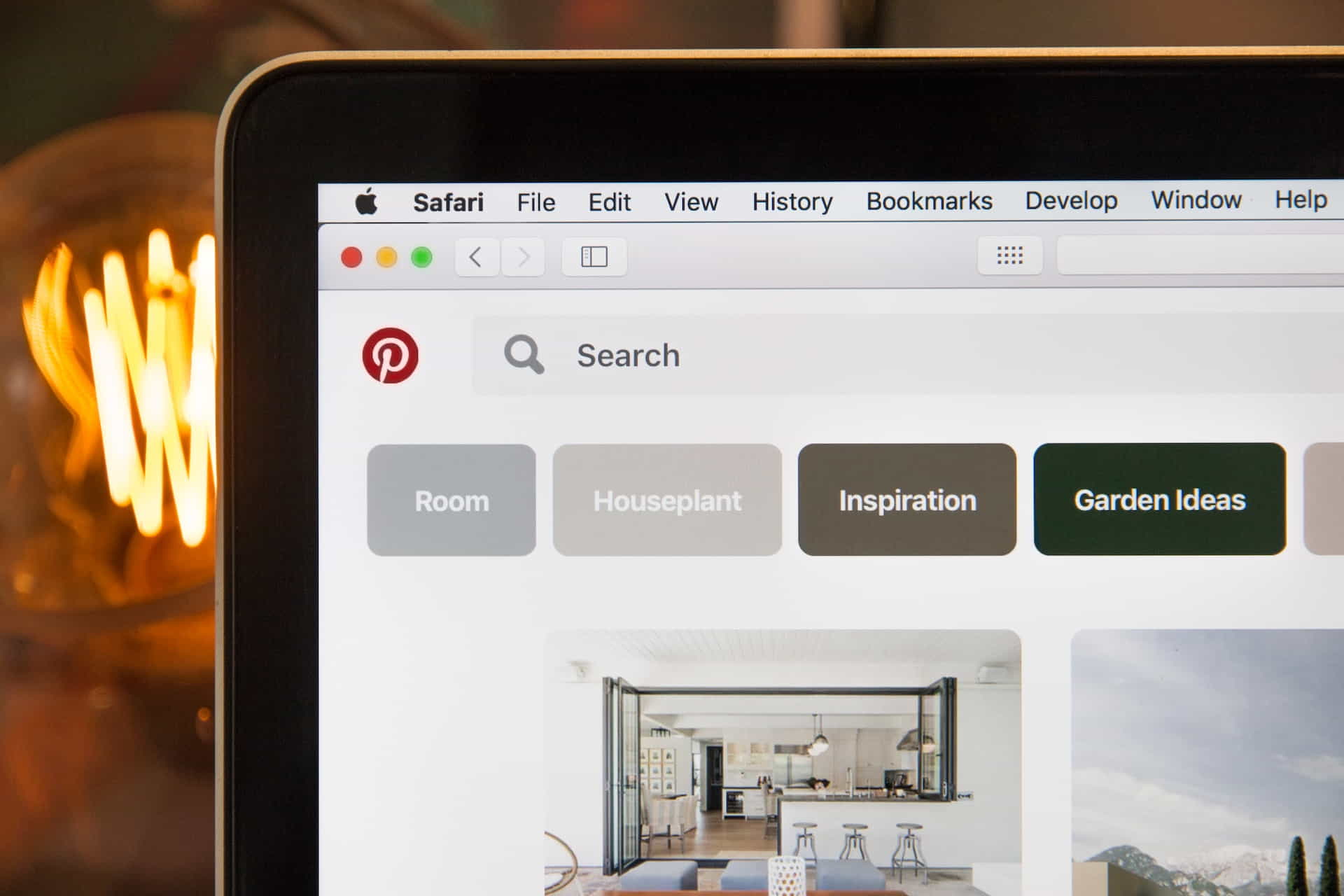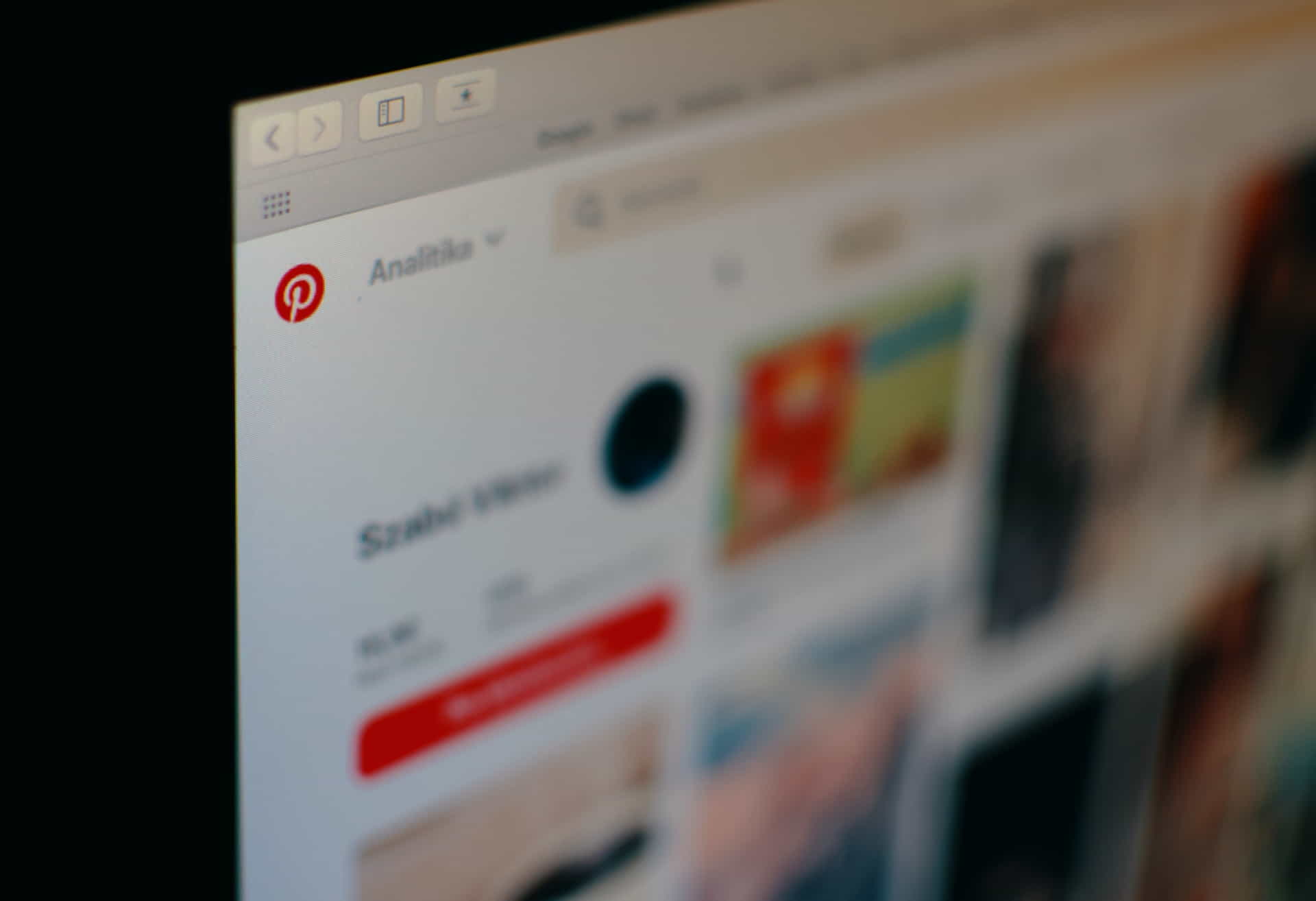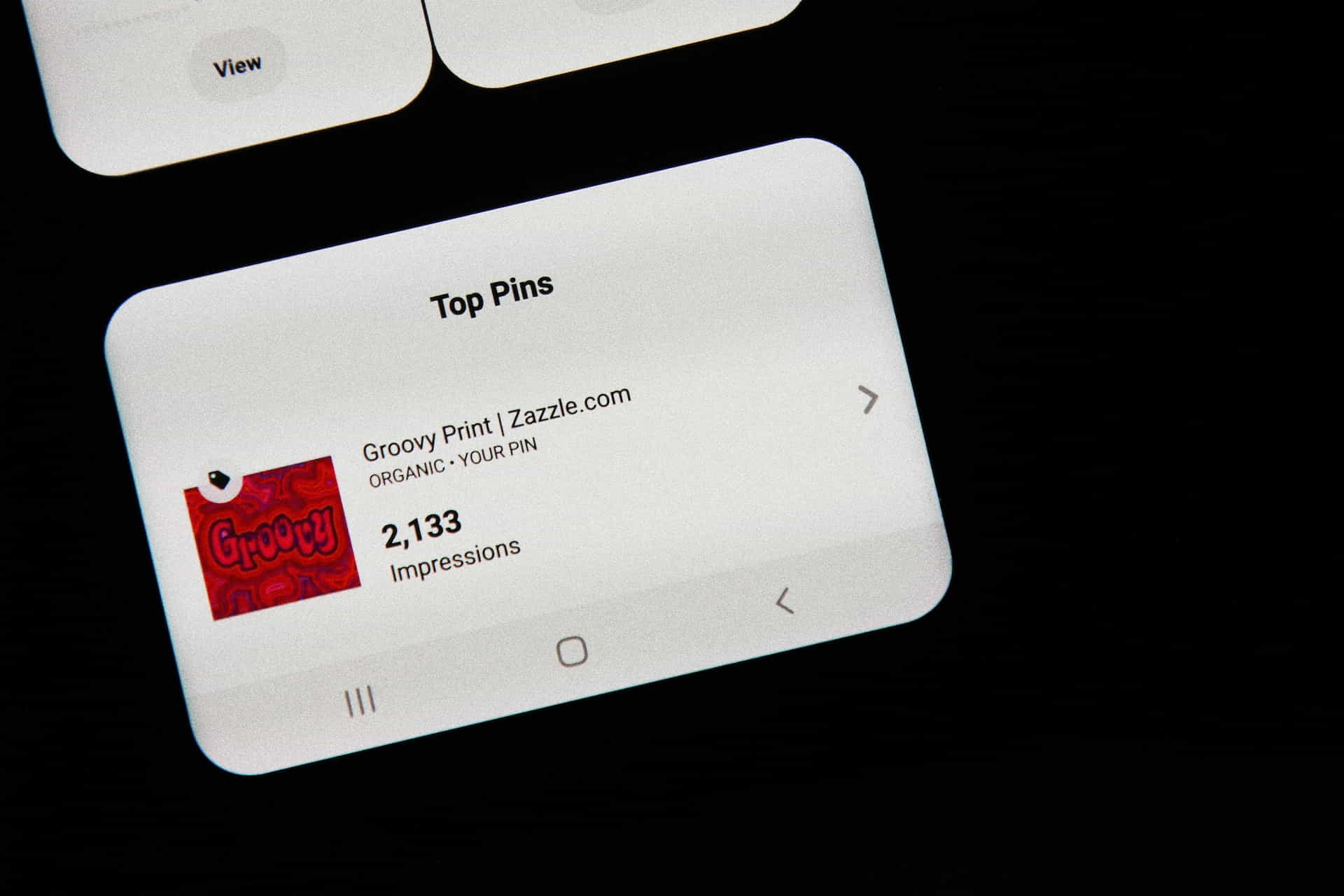Pinterest is not merely a platform for the exchange of ideas and the discovery of inspiration. It’s a powerful tool; proven Pinterest strategies can drive traffic to your website, leading to more leads or sales for your business. By employing the proper tactics, one can expand their reach to a broader demographic, effectively captivate their audience, and enhance their online prominence. Start implementing these Pinterest strategies today and experience the difference they can make for your business.
Create a Pinterest Social Media Strategy
When most people think of Pinterest, they envision creative mood boards, inspiring DIY projects, and mouthwatering recipes. But did you know this visually-driven social media platform is also a powerhouse tool for Social Media Strategy and Search Engine Optimization (SEO)? That’s right! Pinterest is much more than a collection of beautiful images—it’s a robust mechanism that can drive a significant surge of traffic to your website, amplify brand awareness, and even boost sales. And the best part? Fear not, for this matter is not as complicated as it may initially appear. With the right strategies, you too can turn Pinterest into a traffic-generating powerhouse for your online presence.
Question from Margo T:
“I run a small online boutique and I’m considering Pinterest as part of my marketing strategy. But, is Pinterest genuinely effective for driving website traffic?”
Answer
Absolutely, Margo. The crux of the matter lies in comprehending the distinctive dynamics of Pinterest and deftly harnessing them to your benefit. This article shall expertly navigate you through every stage of the voyage, revealing time-tested tactics to seize the mighty potential of Pinterest for your enterprise.
Table of Contents
- Understanding Pinterest for Business
- Creating a Pinterest Business Account
- Developing an Effective Pinterest Strategy
- Optimizing Pins and Boards for SEO
- Increasing Engagement on Pinterest
- Tracking and Adjusting Your Strategy
- Tools to Supercharge Your Pinterest Strategy
- Building Your Pinterest Community
- Success Story: How Brands are Leveraging Pinterest
- Frequently Asked Questions (FAQs)
- Glossary of Terms
- Pinterest Do’s and Don’ts
- Pinterest Strategies Article Summary
- Top Ten Ways to Drive Traffic to Your Website Using Pinterest
Pinterest Text Logo
“Pinterest can be a game-changer for your business, transforming pins into conversions.” – Ben Silbermann, CEO of Pinterest.
Understanding Pinterest for Business
Understanding Pinterest for Business
Before diving into specific strategies, it’s crucial to grasp what Pinterest is and how it operates. Unlike other social media platforms where users primarily engage with people they know, Pinterest users leverage the platform as a visual search engine, creating and engaging with collections of ideas, products, and inspiration. Pinterest users are proactive, using pins to plan new projects, discover products, and curate ideas. This behavior offers a unique advantage for businesses: a highly engaged audience that is ready and eager to interact with your brand.
With over 400 million active users worldwide and a predominantly female audience of 18 to 49, Pinterest provides access to a demographic with high purchasing power. According to Pinterest Business statistics, Pinterest drives 33% more traffic to shopping sites than Facebook, making it an invaluable tool in any marketer’s Social Media Strategy. With the right approach, your business can tap into this potential and drive meaningful engagement and conversions.
Creating a Pinterest Business Account
How do you then begin using Pinterest for business? The first step is to set up a Pinterest Business Account. While the process is straightforward, optimizing your profile requires a thoughtful approach. Your profile is the first impression users have of your brand on Pinterest. Hence, creating a profile that communicates your brand identity and resonates with your target audience is essential.
Start by choosing a relevant username and profile picture—typically, your business name and logo. For the ‘About’ section, craft a compelling description that includes relevant keywords about your business. This helps Pinterest understand what your business does and ensures that you appear in relevant search results. Remember, it is imperative to incorporate a hyperlink to your esteemed website and establish interconnections with various social media platforms to amplify your visibility.
Developing a Pinterest Strategy for Your Business
Developing an Effective Pinterest Strategy
Creating an account is just the beginning. To truly harness the power of Pinterest, you need an effective strategy. A clear Pinterest strategy serves as your roadmap, guiding your activities on the platform to ensure they align with your business goals. Here, keyword research is king. Much like Google SEO, Pinterest SEO hinges on understanding what your target audience is searching for and using those insights to create and optimize your pins and boards.
Analyzing your competitors can also provide valuable insights. Look at their top-performing pins and boards to understand what works for your industry or niche. Use these insights to inform your own strategy, but remember: imitation is not the goal. Instead, use this information to inspire original content that will resonate with your audience.
As for content, Pinterest offers a range of options including standard pins, video pins, and rich pins, each with its own advantages. Standard pins are great for sharing images and infographics, video pins are perfect for tutorials or behind-the-scenes content, and rich pins provide more context by including real-time pricing, availability, and recipe information.
Remember, Pinterest is a visual platform, so the aesthetic appeal of your pins is crucial. Ensure your pins are high-quality, visually compelling, and communicate your message. A well-designed pin can significantly increase engagement and drive more traffic to your website. To supercharge your Pinterest strategy further, consider this Pinterest Strategy Guide to learn more proven Pinterest strategies that drive website traffic.
Optimizing Pins and Boards for SEO
Pinterest is not only a social media platform, but also a robust search engine. This means that to maximize your visibility on Pinterest, you need to optimize your pins and boards for Pinterest SEO. But what does this entail?
First, let’s talk about your pins. Each pin has an image (or video), a title, and a description. To optimize your pins for SEO, include relevant keywords in the pin title and description. This helps Pinterest understand what your pin is about and makes it more likely for your pin to appear in relevant searches. Remember, however, that while keywords are essential, they should be used naturally. Keyword stuffing can deter users and may even result in Pinterest penalizing your account.
Next, your boards. Each board on your Pinterest account is a collection of pins under a specific category or theme. To optimize your boards for SEO, include relevant keywords in the board title, description, and categories. This increases the chances of your board appearing in relevant searches, driving more traffic to your pins and your website.
Strategies to Increase Engagement on Pinterest
Increasing Engagement on Pinterest
Any social media strategy, including Pinterest’s, depends on engagement. High levels of engagement increase your reach and visibility on the platform, thereby driving more traffic to your website. Here are some proven Pinterest strategies to boost engagement.
One strategy is to pin and repin content regularly. Consistency signals to Pinterest that your account is active and valuable, which can increase your visibility in users’ feeds and search results. However, don’t sacrifice quality for quantity. Ensure every pin offers your audience value and aligns with your brand.
Another tactic is to engage with other users. Responding to comments, engaging with other pins, and participating in group boards can all help boost your visibility and reach on the platform. Engagement should be authentic—aim to build relationships rather than boost your numbers.
Finally, don’t forget to promote your Pinterest account on your other channels. Adding a Pinterest follow button to your website, or a link to your account in your email newsletter can accomplish this. The more ways people can find your Pinterest account, the more traffic you’ll drive to it.
Tracking and Adjusting Your Strategy
When crafting your Pinterest strategy, it is imperative to prioritize making informed decisions based on data. Regular monitoring and analysis of your performance can provide invaluable insights, exposing the true effectiveness of your efforts and distinguishing the wheat from the chaff. This invaluable data empowers you to refine your approach as necessary meticulously.
The analytics tool bestowed by Pinterest is an invaluable resource for comprehending your performance on the platform. It bestows a plethora of data on various metrics, including impressions, clicks, and saves. By meticulously analyzing this data, you can precisely identify the pins and boards that effectively captivate attention, while also identifying those that may require a slight enhancement.
However, do not merely become entangled in the figures. Always be cognizant of the engagements you are having with your target audience. Comments and messages can bestow upon you a profound comprehension of the desires and resonances of your esteemed audience, thereby serving as a compass to navigate the treacherous waters of content creation.
Finally, always remember that SEO is not a mere sprint but a rigorous marathon. Patience is key in reaping the rewards of your hard work. Do not let discouragement cloud your vision if immediate triumph eludes you. Consistency, relentless testing, and an insatiable hunger for knowledge shall ultimately yield concrete outcomes. Perseverance and proven Pinterest strategies that drive website traffic are key to success.
Supercharge Your Social Media Strategy
Tools to Supercharge Your Pinterest Strategy
Managing a Pinterest account takes work, especially when managing multiple social media platforms. Fortunately, there are numerous tools available and proven Pinterest strategies that can streamline your Pinterest management and boost your results.
From scheduling tools like Tailwind that allow you to plan and automate your pins, to graphic design tools like Canva that help you create visually stunning pins, these tools can save you time and make your Pinterest strategy more effective.
Additionally, consider utilizing WordPress plugins that are designed to enhance your Pinterest presence. These plugins can help Supercharge Your Social Media Strategy with everything from adding a Pinterest ‘Pin It’ button to your website, to optimizing your images for Pinterest SEO.
Building Your Pinterest Community
A vibrant Pinterest community can potentially magnify your reach and engagement on the platform exponentially. By skillfully constructing and fostering a devoted community centered around your esteemed brand, you can cultivate steadfast adherents who actively interact with your captivating content and generously disseminate it amongst their esteemed followers, thus magnifying your esteemed influence.
One must diligently and genuinely engage in constructing a thriving community on Pinterest. Regularly pinning valuable content, promptly responding to comments, synergistically collaborating with other brands, and actively engaging with your followers’ content are all imperative strategies for maximizing your brand’s impact. The objective is to forge a bilateral dialogue that nurtures a spirit of camaraderie and engenders a perception of worth and attentiveness among your adherents.
Building a community demands the diligent investment of both time and effort. However, the outcomes—a steadfast and devoted following, amplified brand recognition, and elevated active participation—justify the expenditure.
Use Other Social Media Networks to Help Build Your Community
Building a Pinterest community doesn’t happen in isolation. Therefore, it is a shrewd maneuver to exploit your influence on various social media platforms to generate a surge of visitors to your Pinterest profile, subsequently leading them to your website.
Here’s how you can achieve this:
1. Cross-Promotion
The primary and most direct approach is effectively promoting your Pinterest account across other social media platforms. Achieve this by strategically sharing the link to your Pinterest profile across various digital platforms such as Facebook, Twitter, Instagram, and LinkedIn. Attention, esteemed followers! I implore you to partake in the delightful realm of Pinterest, where a plethora of exceptional content awaits your discerning eyes. Behold, a veritable cornucopia of uniqueness, curated exclusively for your viewing pleasure. Join me, dear followers, as we journey through the captivating tapestry of Pinterest’s offerings.
Additionally, consider sharing some of your top-performing Pinterest pins on these networks, which can draw attention to your Pinterest content and inspire people to follow you there. Remember to use the Pinterest link that leads directly to the pin to encourage users to visit your Pinterest board.
2. Engaging and Collaborative Content
Creating content that encourages engagement and collaboration can be another effective way to build your Pinterest community. For example, you could hold a contest that requires participants to repin one of your pins or create a board around a theme related to your brand. Promote these contests on your other social media networks to generate buzz and drive traffic to your Pinterest account.
3. Integrate Pinterest with Your Website
Make sure your website has Pinterest-friendly social share buttons. Your respected visitors can easily pin articles they like to their boards. This remarkable strategy drives traffic to your esteemed website from Pinterest and exponentially grows your beloved Pinterest community as more and more people become aware of and eagerly share your valuable content.
Synergy drives success in this method. Integrating and harmonizing your social media accounts may build a powerful online presence that helps you quickly engage your target audience wherever they are. By strategically promoting your captivating Pinterest content across various networks, you increase the number of visitors to your esteemed Pinterest account and create an environment that stimulates an increased flow of traffic to your esteemed website, courtesy of Pinterest. This social media platform drives massive amounts of traffic.
Build Your Pinterest Community Faster With the Help of These Social Media Platforms
Social Media Success Stories
A Social Media Success Story: How Brands are Leveraging Pinterest
Many brands leverage Pinterest to boost website traffic, increase brand awareness, and drive conversions. These success stories offer valuable lessons and inspiration for businesses looking to harness the power of Pinterest. If you are interested in Driving Traffic to Your Blog With Pinterest, please read on.
One such story is that of a company specializing in custom photo books. Using promoted pins, they increased their website traffic by over 68% and boosted their Pinterest-referred revenue by 219%. Their success demonstrates the power of paid advertising on Pinterest with an effective organic strategy.
Another success story comes from a popular digital media company. They’ve leveraged Pinterest as a significant traffic driver by creating pins that resonate with their target audience and optimizing them for Pinterest SEO. As a result, Pinterest has become their second-largest referral of social traffic.
These success stories demonstrate the potential of Pinterest as a marketing tool. By understanding your target market, crafting captivating and optimized content, and employing a data-driven approach, your enterprise can harness the power of Pinterest to propel traffic, amplify brand recognition, and enhance conversions.
Frequently Asked Pinterest Questions
Frequently Asked Questions (FAQs)
Accessing the Pinterest Help Center is simple and can provide a wealth of knowledge. The Help Center offers a wide range of articles and information for beginners and advanced Pinterest users. Pinterest helps you troubleshoot, stay up-to-date, and learn best practices to maximize your Pinterest strategy.
How long does it take to see results from Pinterest marketing?
Like any digital marketing strategy, results from Pinterest marketing can take time. Within a few weeks to a few months, businesses typically start to notice an increase in website traffic and engagement. However, the timeline can vary depending on your strategy, content quality, and audience engagement.
Can I use Pinterest for my local business?
Yes, Pinterest can be a great platform for local businesses. You can create location-specific boards, engage with local Pinterest users, and leverage local SEO practices to increase your visibility to local customers.
How can I drive traffic to my blog through Pinterest?
To drive traffic to your blog through Pinterest, create engaging pins that link back to your blog posts. Optimize your pin descriptions and titles with relevant keywords, and use rich pins to provide more context about your content. Also, remember to promote your pins on other social media platforms to increase their visibility.
Are there any specific image dimensions for Pinterest pins?
Yes, Pinterest recommends an aspect ratio of 2:3 for pins. This translates to dimensions of 1000 x 1500 pixels. Using these recommended dimensions can ensure your pins look their best on all devices.
Does Pinterest advertising help increase website traffic?
Pinterest advertising can significantly increase your website traffic. By leveraging the power of promoting your pins, you can tap into a vast and expansive audience, amplifying your brand’s visibility to unprecedented heights. This strategic move will undoubtedly result in a surge of traffic directed towards your esteemed website, propelling your online presence to new heights of success.
However, just like any advertising strategy, monitoring your outcomes to determine if these proven Pinterest strategies that drive website traffic are working for your business and adapting your approach diligently is imperative.
Pinterest Icon Logo
Glossary
- 1. Pin:
- This is an image or video that someone chooses to save to Pinterest. It is linked back to the source of the image or video, which makes Pinterest a great driver of website traffic.
- 2. Boards:
- These are where pins are saved on Pinterest. Users create boards around certain themes or categories, making pins easier to find and follow.
- 3. Rich Pins:
- These are pins that include extra information on the pin itself. For instance, Article Pins include a headline, author, and story description. They are ideal for driving traffic to blog posts.
- 4. SEO (Search Engine Optimization):
- This is the process of making online material more visible in search engine results pages (SERPs), which increases the amount of natural traffic that the website receives.
- 5. Social Media:
- Websites and programs that let users produce and share content or take part in social networking are referred to by this term.
- 6. Pinterest Profile:
- This is a user’s personal page on Pinterest where their pins and boards can be seen. It can be optimized to attract more followers and drive more traffic to a website.
- 7. Pinterest Analytics:
- This is a feature provided by Pinterest for business accounts that helps users understand how people are engaging with pins that originate from their profile or website.
- 8. Pinterest Ads:
- Also known as Promoted Pins, these are regular pins that businesses pay to promote so they reach more people. They can help increase visibility and website traffic.
- 9. SEO Keywords:
- These are words or phrases that people use to search for content online. Including relevant keywords in your pins can make them more discoverable.
Do’s and Don’ts on Pinterest
Proven Pinterest Strategies Article Summary
Pinterest Strategies Article Summary
In this article, we dove deep into proven Pinterest strategies that drive website traffic. We started with a thorough introduction to Pinterest and its value for businesses, followed by its unique qualities that set it apart from other social media platforms.
We then explored a range of proven Pinterest strategies, including creating engaging visual content, optimizing for search engine optimization (SEO), understanding and utilizing Pinterest analytics, utilizing rich pins, engaging with your audience, leveraging Pinterest advertising, and more. In addition, we provided real-life examples and actionable tips to bring these strategies to life.
We also shared an inspirational story highlighting the transformative power of Pinterest when used strategically. The article culminated with a practical list of Pinterest and SEO jargon alongside a compendium of commendable practices and cautionary warnings for the Pinterest platform.
Pinterest offers a unique and compelling platform for businesses to connect with their audience and drive website traffic. By understanding its nuances and leveraging its features strategically, you can unlock its full potential for your business.
Here Are the Top Ten Ways to Drive Traffic to Your Website Using Pinterest
- Design captivating pins with high-resolution images and concise, captivating text to draw users’ attention and promote clicks.
- Boost your pins’ visibility in Pinterest’s search results by optimizing them with pertinent keywords in the description and title.
- Engage actively with your followers and other users by responding to comments, repinning relevant content, and liking their pins.
- Expand your audience reach and drive higher traffic by participating in high-engagement group boards.
- Leverage rich pins to furnish more information directly on Pinterest, thereby enticing users to visit your website.
- Implement a consistent pinning schedule, leveraging Pinterest’s peak usage times to maximize your content’s exposure.
- Make it easy for users to share your content on Pinterest by adding ‘Pin It’ buttons to your website.
- Create a diverse range of boards that cater to different interests related to your business, providing a comprehensive Pinterest presence.
- Explore Pinterest advertising to reach more users, particularly if you have content that is highly relevant to a trending topic or popular search.
- Analyze your Pinterest Analytics regularly to understand what content resonates with your audience and refine your strategy accordingly.
Final Thoughts on Driving Website Traffic With Pinterest
Final Thoughts on Pinterest Strategies
Effectively leveraging Pinterest’s potential requires proven Pinterest strategies that are well-planned and properly executed. Start by understanding your audience on Pinterest and tailor your content to suit their interests and needs. Optimize your pins and boards with relevant SEO keywords to make them more discoverable. Use high-quality, visually appealing images to capture attention. Engage with your audience and create a community around your brand.
Remember to use Pinterest’s unique features, such as rich pins and ads, to enhance your reach. Monitor your performance through Pinterest analytics and adapt your strategy accordingly. Using Pinterest strategically can significantly increase your website traffic and build a strong online presence. So why wait? Get started on harnessing the power of Pinterest today!
Final Thoughts Checklist of Pinterest Strategies
- Understand your audience on Pinterest
- Create visually appealing pins
- Optimize pins and boards with SEO keywords
- Utilize rich pins for more detailed content
- Engage with your audience
- Use Pinterest ads to reach a wider audience
- Regularly monitor your Pinterest analytics
- Keep your Pinterest profile up-to-date
- Web Hosting that is fast, dependable, and affordable.
- The Divi WordPress Theme is the #1 best selling WordPress theme.

James Turner
Author/Copywriter