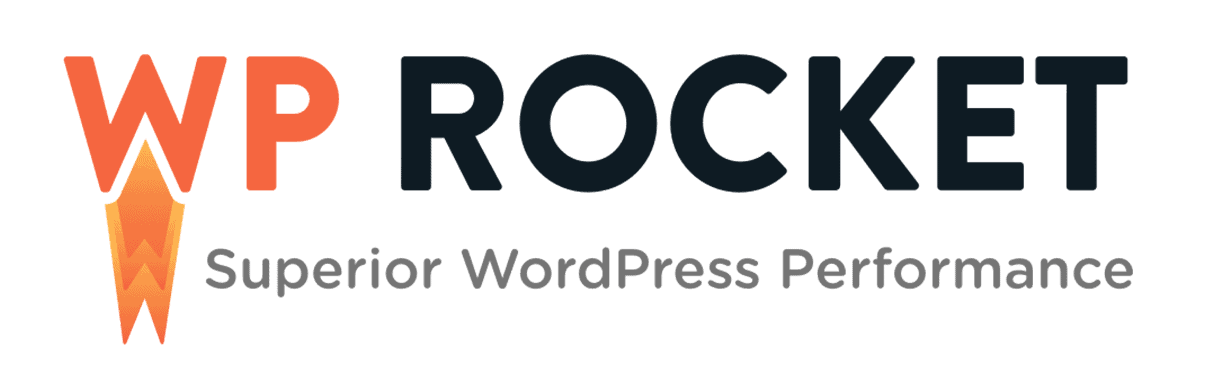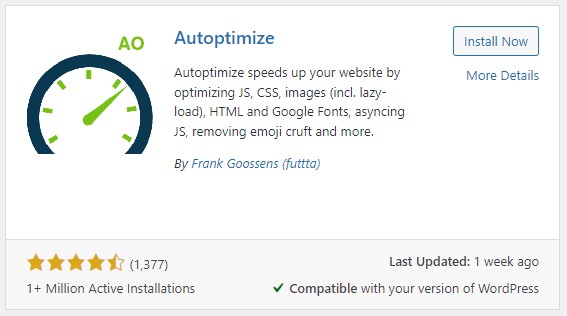Top 5 Plugins for WordPress Speed Optimization
If you intend to create a website for your company, make sure to familiarize yourself with the Top 5 Plugins for WordPress Speed Optimization. In addition to making your site load faster, these plugins improve user satisfaction, search engine rankings, and functionality. This article discusses WordPress performance optimization and lists the five best plugins.
No matter your webmaster expertise, site performance is crucial. With the ever-evolving internet landscape, user expectations are higher than ever, and search engines like Google are prioritizing fast-loading websites. To ensure your site stays competitive and delivers a satisfying experience to your visitors, let’s explore the features, benefits, and installation process of each of these top 5 WordPress speed optimization plugins.
Related Articles:
Table of Contents
“WordPress speed optimization is the secret ingredient to turning your website into an online Usain Bolt – leaving others in the dust and visitors clicking ‘like’ on your lightning-fast content.” – The Whimsical Webmaster
1. WP Rocket
WP Rocket is a premium WordPress speed optimization plugin that is both user-friendly and powerful. With its simple setup process and advanced features, WP Rocket is perfect for beginners and experts alike.
Features
- Page caching
- Browser caching
- Gzip compression
- Lazy load for images and videos
- Minification and concatenation of CSS, JavaScript, and HTML files
- Defer JavaScript loading
- Database optimization
LiteSpeed Cache WordPress Plugin
2. LiteSpeed Cache
LiteSpeed Cache is a free, high-performance optimization plugin that works best with LiteSpeed Web Server. It offers a variety of optimization techniques, including server-level caching and image optimization.
Features
- Server-level full-page caching
- Browser caching
- Image optimization
- Minification and concatenation of CSS, JavaScript, and HTML files
- HTTP/2 push
- Lazy load for images
- Database optimization
Autoptimize Optimization Plugin for WordPress
3. Autoptimize
Autoptimize is an easy-to-use yet powerful optimization plugin concentrating on minifying and combining CSS, JavaScript, and HTML files. For enhanced performance, it can be paired with other caching plugins seamlessly.
Features
- Minification and concatenation of CSS, JavaScript, and HTML files
- Image optimization (with integration of ShortPixel Image Optimizer)
- Asynchronous and deferred loading of JavaScript
- Google Fonts optimization
Find more information about Autoptimize on their official website.
W3 Total Cache
4. W3 Total Cache
W3 Total Cache is an all-encompassing caching and optimization plugin that boasts an extensive range of features. Its sophisticated settings and customization options make it a top choice for advanced-experience users.
Features
- Page caching
- Browser caching
- Database caching
- Object caching
- Minification and concatenation of CSS, JavaScript, and HTML files
- Content Delivery Network (CDN) integration
- Mobile-specific caching
Discover more about W3 Total Cache on their official website.
WP Fastest Cache WordPress Plugin
5. WP Fastest Cache
WP Fastest Cache has user-friendly features. Its setup is simple, making it suited for beginners and experts. The plugin’s UI is sleek and easy to configure, so website owners who wish to speed up their site without any work may consider WP Fastest Cache.
WP Fastest Cache optimizes site speed for bloggers, company owners, and online retailers. It improves user experience, page load times, and search engine rankings. WP Fastest Cache is a great caching plugin for optimizing website performance.
Features
- Page caching
- Browser caching
- Minification of CSS, JavaScript, and HTML files
- Gzip compression
- Content Delivery Network (CDN) integration
- SSL and mobile support
Visit WP Fastest Cache’s official website for more information.
Page Load Time is an SEO Ranking Factor
Inspirational Story: Important Lessons I Learned from a Mountain Hike
Last year, some pals of mine wanted to get out of town and see some mountains, so they planned a hike. They started out bright and early, full of anticipation and enthusiasm.
Steep inclines, loose rocks, and muddy roadways were just some of the obstacles they encountered as they began their trek. They persisted, nevertheless, and supported one another through the tough times. Beautiful landscapes, verdant forests, and an array of vibrant animals greeted them along the route.
Friends got tired as the day went on. A few people debated turning around, but everyone was urged on to keep going. The group was confident that the climb would be worthwhile.
The party reached the summit as the sun sank. The breathtaking vista that greeted them took their breath away. While they took in the breathtaking panorama, they reflected on the lessons they’d picked up along the way:
- Perseverance: They kept pushing themselves despite setbacks and ultimately succeeded.
- Teamwork: They worked together, relying on and helping each other out.
- Appreciation: They discovered the value of the present moment and the wonders of nature.
They took these teachings with them as they down the mountain and used them to improve themselves as people.
Expert Opinions
“As a web developer, I highly recommend WP Rocket for its user-friendly interface and powerful optimization features. It’s made a significant difference in improving the loading speed of my clients’ websites.” – Jesse Carlson, Web Developer
“LiteSpeed Cache has been a game-changer for my e-commerce site. The server-level caching and image optimization features have helped reduce my site’s loading time and improve user experience.” – Trisha H., E-commerce Store Owner
“W3 Total Cache is a fantastic plugin for sophisticated users that want complete control over the caching and optimization settings on their website. It has a plethora of functionality and customization choices.” – Ted Chen, SEO Consultant
Final Thoughts on WordPress Speed Optimization
Improving the user experience, boosting conversion rates, and climbing the search engine ranks all depend on how quickly your WordPress site loads. This article has covered the top 5 plugins for improving your site’s performance. These plugins include WP Rocket, LiteSpeed Cache, Autoptimize, W3 Total Cache, and WP Fastest Cache. Think about what you’ll actually use the plugin for and pick one that fits the bill. It is important to remember to do performance tests both before and after making optimizations to your site.
Disclosure: Some of the links in this post may be “affiliate links.” If you click on one of those links and purchase the item, I will receive a commission, but it will not increase your cost.
Affiliate Links
- Web Hosting that is fast, dependable, and affordable.
- The Divi WordPress Theme is the #1 best selling WordPress theme.

Author/Copywriter
#MyIslandDesigns
Share This Post On Social Media